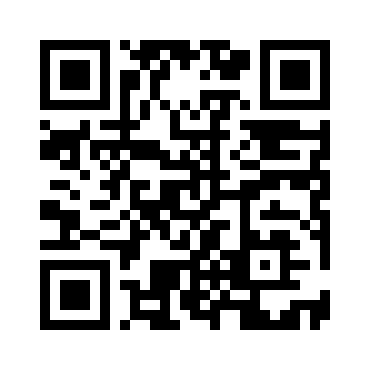
|
|---|
これは日々の作業を通して学んだことや毎日の生活で気づいたことをを記録しておく備忘録である。
HTML ファイル生成日時: 2026/02/26 20:12:16.296 (台灣標準時)
qrcode とい うモジュールを使うと、 Python を使って簡単に QR code を生成できるよう なので試してみたでござる。 qrcode module の使い方については、 https://github.com/lincolnloop/python-qrcode を見ればわかるでござる。
まず、簡単な使い方を試してみるでござる。以下のようなスクリプトを作って みたでござる。
#!/usr/pkg/bin/python3.10 # # Time-stamp: <2023/08/03 13:30:34 (CST) daisuke> # # importing qrcode module import qrcode # string to convert into QR code string = 'https://github.com/kinoshitadaisuke' # output file name file_output = 'test_qrcode_00.png' # generating QR code img = qrcode.make (string) # saving QR code image into a file img.save (file_output)
上のスクリプトを実行してみると、以下の画像が生成されたでござる。
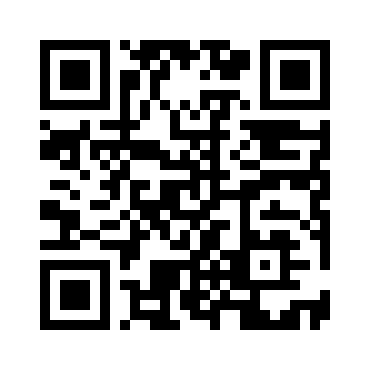
|
|---|
次に、もう少し高度な使い方として解説されているものを試してみたでござる。 以下のようなスクリプトを作ってみたでござる。
#!/usr/pkg/bin/python3.10 # # Time-stamp: <2023/08/03 13:30:40 (CST) daisuke> # # importing qrcode module import qrcode import qrcode.image.styledpil import qrcode.image.styles.moduledrawers.pil # string to convert into QR code string = 'https://github.com/kinoshitadaisuke' # output file name file_output = 'test_qrcode_01.png' # constructing "QRCode" object qr = qrcode.QRCode ( version=1, error_correction=qrcode.constants.ERROR_CORRECT_M, box_size=40, border=4, ) # string to be converted into QR code qr.add_data (string) # style style = qrcode.image.styledpil.StyledPilImage # drawer drawer = qrcode.image.styles.moduledrawers.pil.CircleModuleDrawer () # generating QR code img = qr.make_image (fill_color="black", back_color="white", \ image_factory=style, module_drawer=drawer) # saving QR code image into a file img.save (file_output)
上のスクリプトを実行して生成された画像が以下のものでござる。
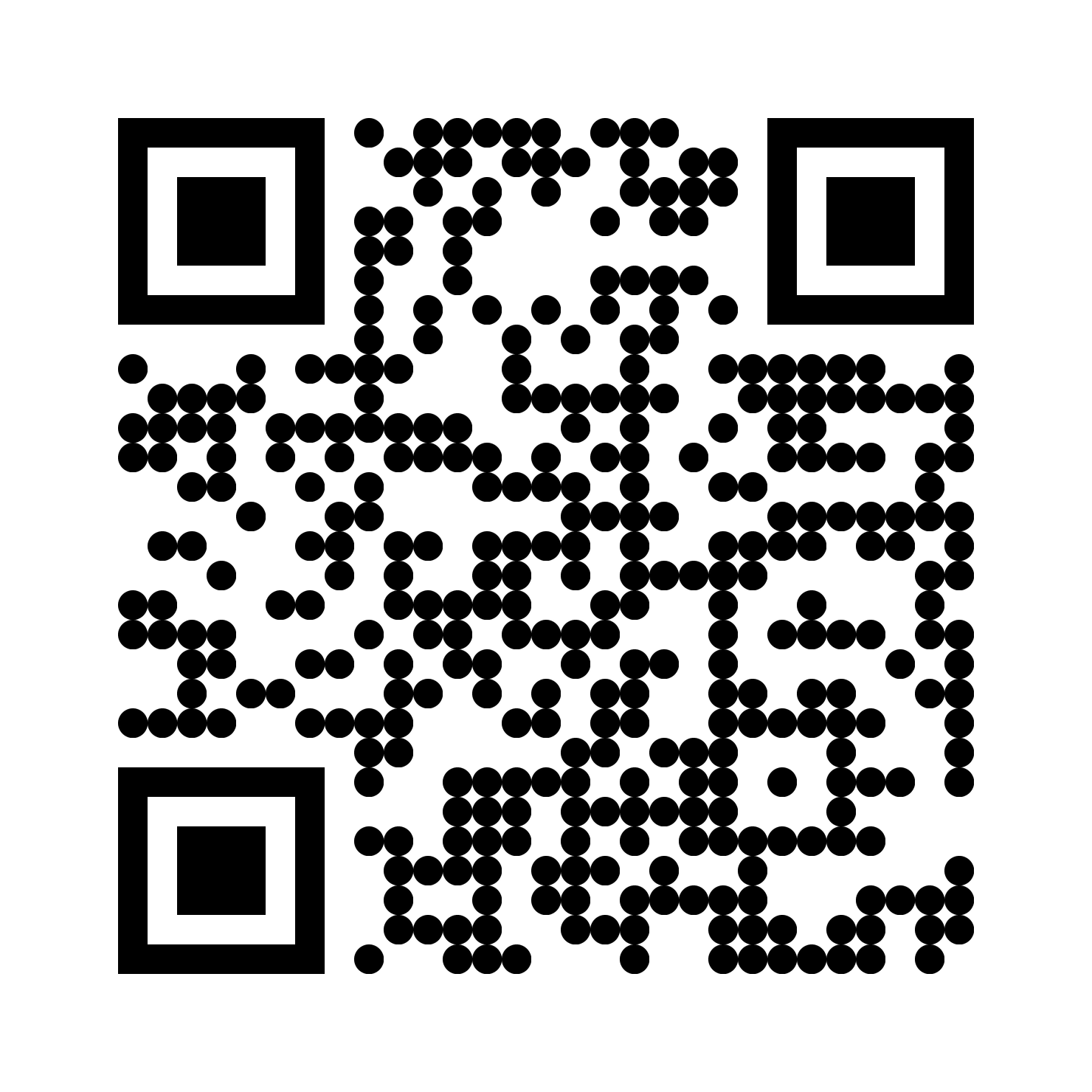
|
|---|
以上を踏まえて、便利に使えるスクリプトを作ってみたでござる。
#!/usr/pkg/bin/python3.10 # # Time-stamp: <2023/08/03 14:04:26 (CST) daisuke> # # importing argparse module import argparse # importing sys module import sys # importing pathlib module import pathlib # importing qrcode module import qrcode import qrcode.image.styledpil import qrcode.image.styles.moduledrawers.pil # constructing parser object descr = 'QR code generator' parser = argparse.ArgumentParser (description=descr) # choices choices_error_correction = ['L', 'M', 'Q', 'H'] choices_drawer = ['Square', 'GappedSquare', 'Circle', \ 'Rounded', 'VerticalBars', 'HorizontalBars'] # adding arguments parser.add_argument ('-b', '--background', default='white', \ help='background colour (default: white)') parser.add_argument ('-c', '--correction', default='M', \ choices=choices_error_correction, \ help='error correction parameter (default M)') parser.add_argument ('-d', '--drawer', default='Square', \ choices=choices_drawer, \ help='choice of drawer (default: Square)') parser.add_argument ('-f', '--foreground', default='black', \ help='foreground colour (default: black)') parser.add_argument ('-q', '--qrcodeversion', type=int, default=1, \ help='QR code version (default: 1)') parser.add_argument ('-s', '--size', type=int, default=40, \ help='box size (default: 40)') parser.add_argument ('-o', '--output', default='qrcode.png', \ help='output file name (default: qrcode.png)') parser.add_argument ('-w', '--border', type=int, default=4, \ help='width of border (default: 4)') parser.add_argument ('string', nargs=1, default=None, \ help='string to convert into QR code (default: None)') # command-line argument analysis args = parser.parse_args () # input parameters bg_colour = args.background error_correction = args.correction drawer = args.drawer fg_colour = args.foreground qrcode_version = args.qrcodeversion size = args.size file_output = args.output border = args.border string = args.string[0] # making pathlib object for output file path_output = pathlib.Path (file_output) # if output file already exists, then stop script if (path_output.exists ()): # printing message print (f'ERROR: output file "{file_output}" exists!') # stopping script sys.exit (0) # error correction parameter if (error_correction == 'L'): error_correction_parameter = qrcode.constants.ERROR_CORRECT_L elif (error_correction == 'M'): error_correction_parameter = qrcode.constants.ERROR_CORRECT_M elif (error_correction == 'Q'): error_correction_parameter = qrcode.constants.ERROR_CORRECT_Q elif (error_correction == 'H'): error_correction_parameter = qrcode.constants.ERROR_CORRECT_H else: # printing message print (f'ERROR: something is wrong with error correction parameter!') # stopping script sys.exit (0) # drawer if (drawer == 'Square'): module_drawer \ = qrcode.image.styles.moduledrawers.pil.SquareModuleDrawer () elif (drawer == 'GappedSquare'): module_drawer \ = qrcode.image.styles.moduledrawers.pil.GappedSquareModuleDrawer () elif (drawer == 'Circle'): module_drawer \ = qrcode.image.styles.moduledrawers.pil.CircleModuleDrawer () elif (drawer == 'Rounded'): module_drawer \ = qrcode.image.styles.moduledrawers.pil.RoundedModuleDrawer () elif (drawer == 'VerticalBars'): module_drawer \ = qrcode.image.styles.moduledrawers.pil.VerticalBarsModuleDrawer () elif (drawer == 'HorizontalBars'): module_drawer \ = qrcode.image.styles.moduledrawers.pil.HorizontalBarsModuleDrawer () else: # printing message print (f'ERROR: something is wrong with choice of drawer!') # stopping script sys.exit (0) # constructing "QRCode" object qr = qrcode.QRCode ( version=qrcode_version, error_correction=error_correction_parameter, box_size=size, border=border, ) # string to be converted into QR code qr.add_data (string) # style style = qrcode.image.styledpil.StyledPilImage # generating QR code img = qr.make_image (fill_color=fg_colour, back_color=bg_colour, \ image_factory=style, module_drawer=module_drawer) # saving QR code image into a file img.save (file_output)
このスクリプトは、以下のように実行するでござる。
% ./test_qrcode_02.py -h usage: test_qrcode_02.py [-h] [-b BACKGROUND] [-c {L,M,Q,H}] [-d {Square,GappedSquare,Circle,Rounded,VerticalBars,HorizontalBars}] [-f FOREGROUND] [-q QRCODEVERSION] [-s SIZE] [-o OUTPUT] [-w BORDER] string QR code generator positional arguments: string string to convert into QR code (default: None) options: -h, --help show this help message and exit -b BACKGROUND, --background BACKGROUND background colour (default: white) -c {L,M,Q,H}, --correction {L,M,Q,H} error correction parameter (default M) -d {Square,GappedSquare,Circle,Rounded,VerticalBars,HorizontalBars}, --drawer {Square,GappedSquare,Circle,Rounded,VerticalBars,HorizontalBars} choice of drawer (default: Square) -f FOREGROUND, --foreground FOREGROUND foreground colour (default: black) -q QRCODEVERSION, --qrcodeversion QRCODEVERSION QR code version (default: 1) -s SIZE, --size SIZE box size (default: 40) -o OUTPUT, --output OUTPUT output file name (default: qrcode.png) -w BORDER, --border BORDER width of border (default: 4) % ./test_qrcode_02.py -d GappedSquare -o test_qrcode_02.png https://github.com/kinoshitadaisuke % ls -lF test_qrcode_02.png -rw-r--r-- 1 daisuke taiwan 11036 Aug 3 14:23 test_qrcode_02.png
できた画像は、以下のものでござる。
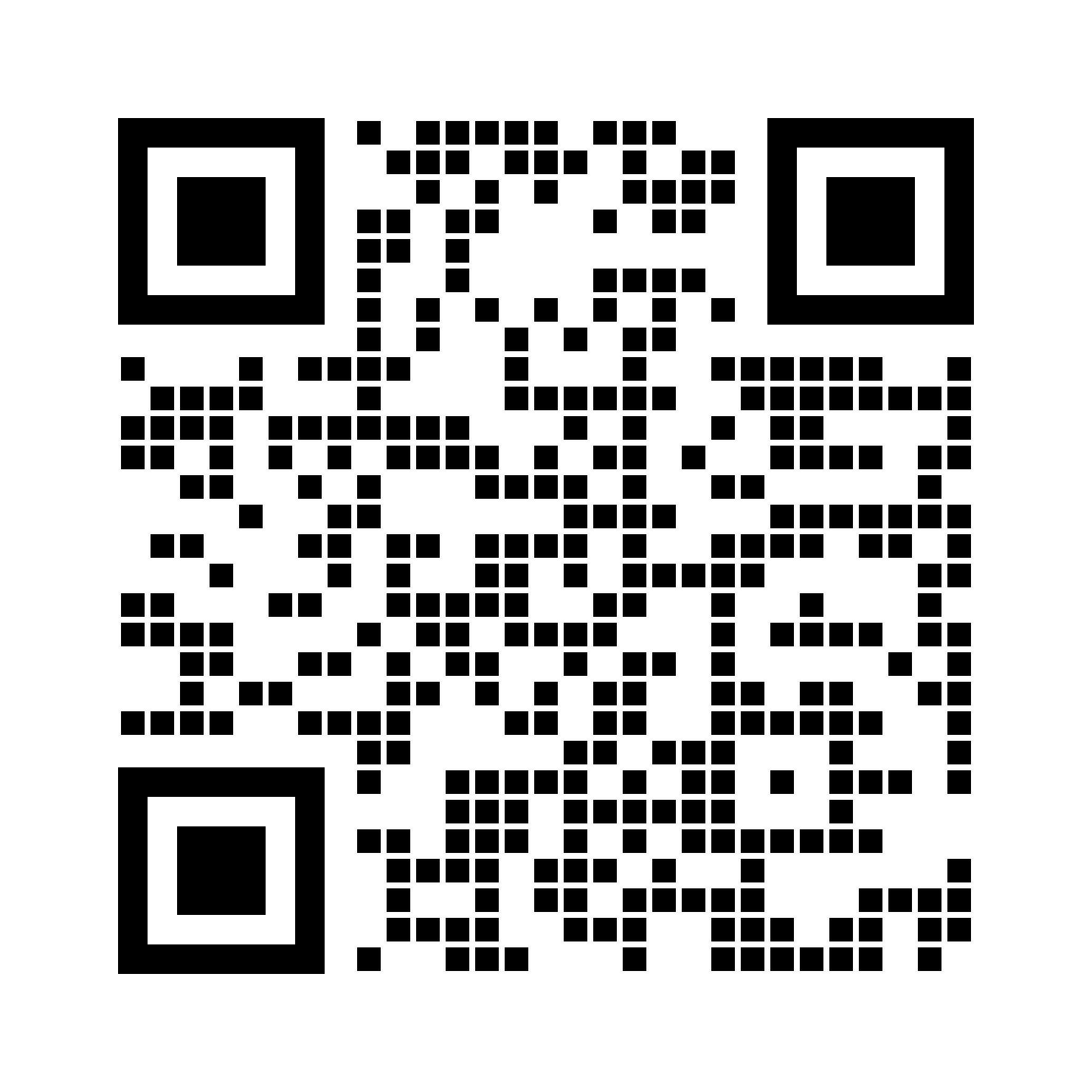
|
|---|