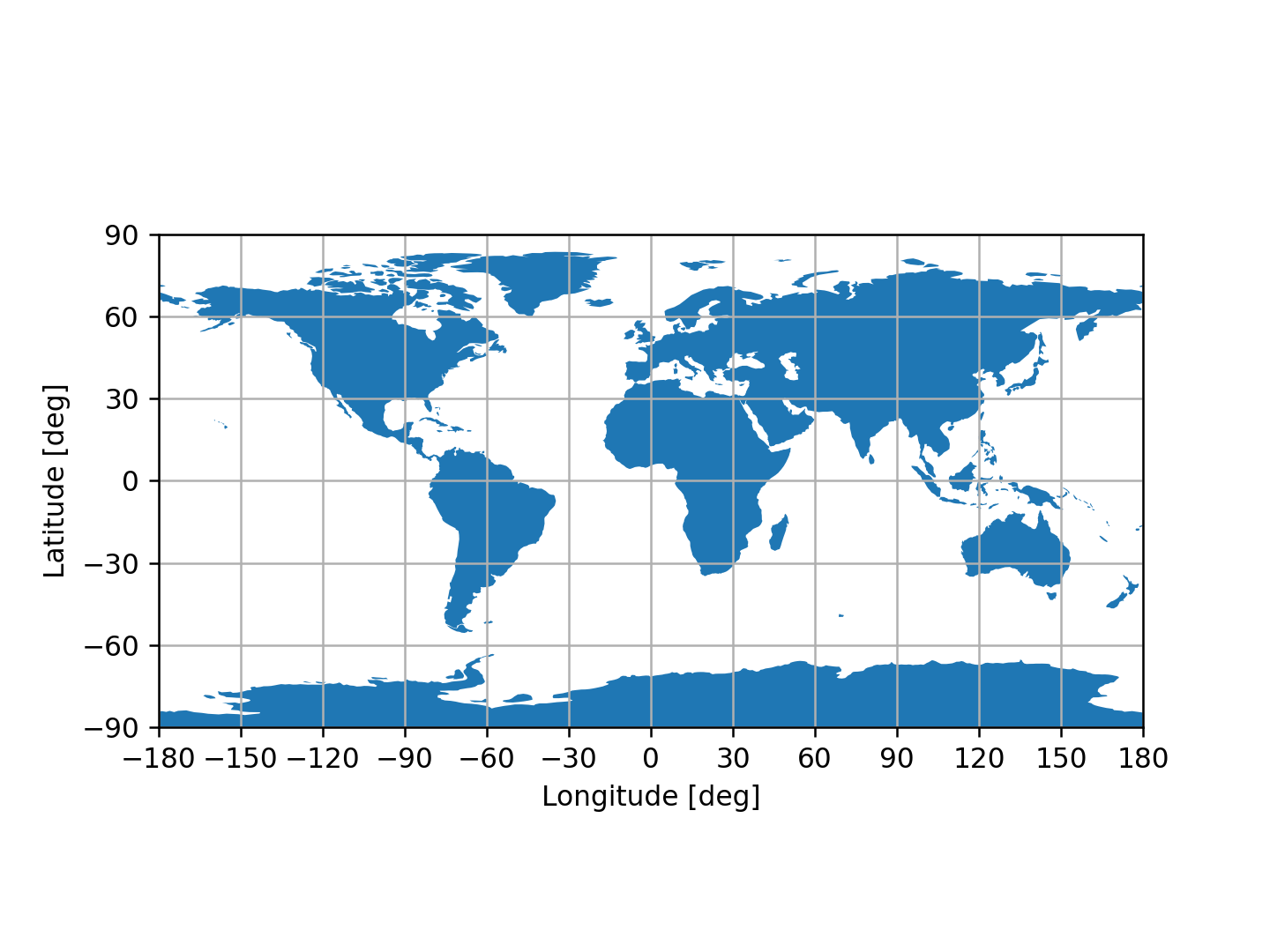
|
|---|
これは日々の作業を通して学んだことや毎日の生活で気づいたことをを記録しておく備忘録である。
HTML ファイル生成日時: 2026/01/27 23:53:50.919 (台灣標準時)
geopandas で地図を描く方法には、 こんな書き方もできるようでござる。 pyplot を使わずに済むでござる。
#!/usr/pkg/bin/python3.13 # # Time-stamp: <2025/02/02 20:04:55 (UT+8) daisuke> # # importing matplotlib import matplotlib.backends.backend_agg import matplotlib.figure # importing geopandas import geopandas # importing geodatasets import geodatasets # output file name file_output = 'world_map_3.png' # making fig object fig = matplotlib.figure.Figure () # making ax object ax = fig.add_subplot (111) # importing world map world = geopandas.read_file (geodatasets.get_path ("naturalearth.land")) # plotting world map world.plot (ax=ax) ax.set_xlabel ('Longitude [deg]') ax.set_ylabel ('Latitude [deg]') ax.set_xlim (-180, +180) ax.set_ylim (-90, +90) ax.set_xticks (range (-180, +181, 30)) ax.set_yticks (range (-90, +91, 30)) ax.grid () # saving file fig.savefig (file_output, dpi=225)
作られる図は以下の通りでござる。
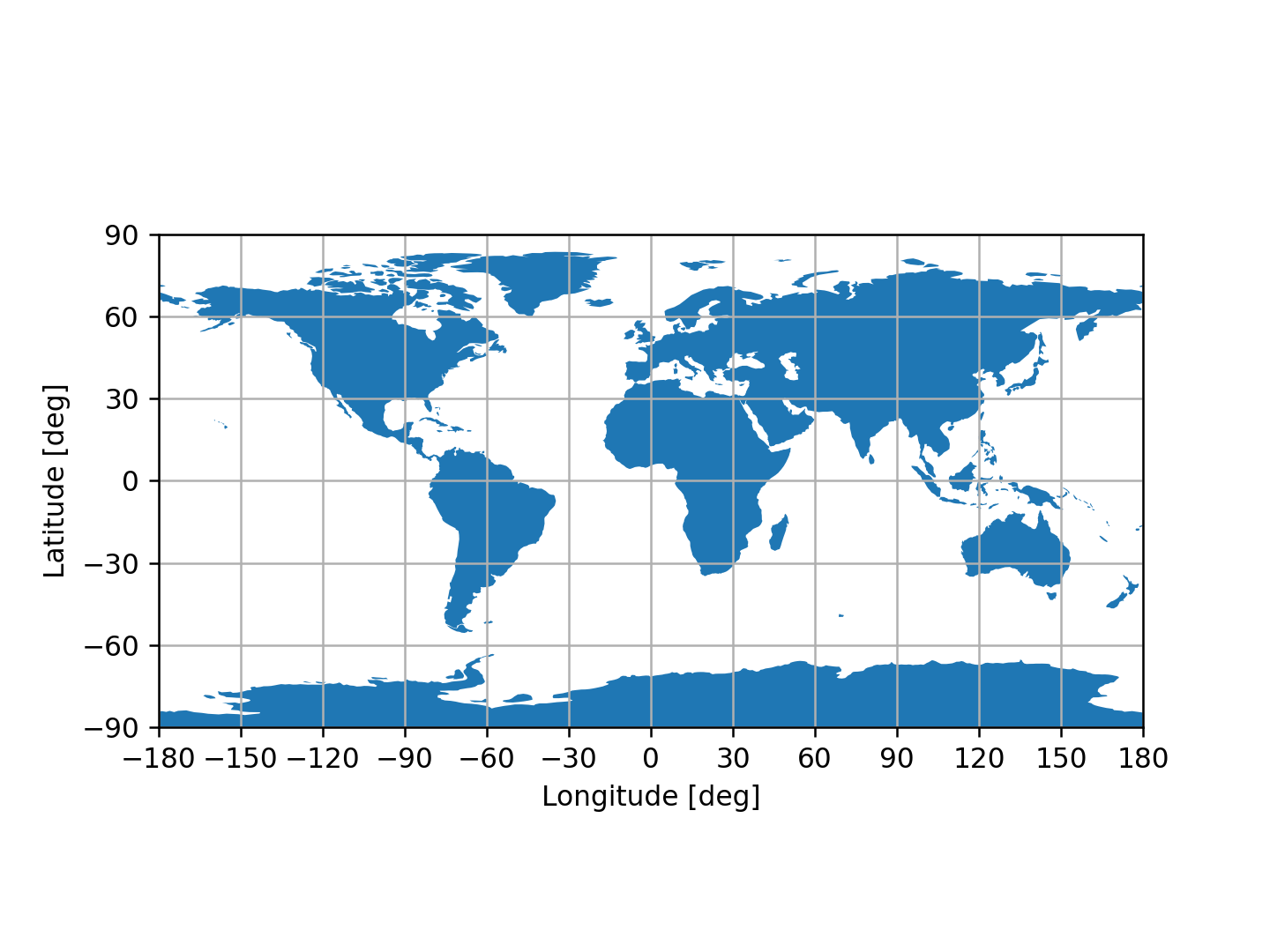
|
|---|