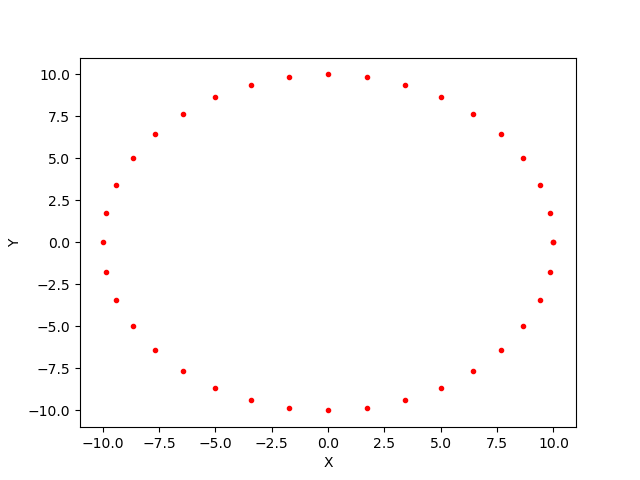
|
|---|
これは日々の作業を通して学んだことや毎日の生活で気づいたことをを記録しておく備忘録である。
HTML ファイル生成日時: 2026/02/26 20:12:16.296 (台灣標準時)
2022 年 5 月 18 日の記 録にアクセスが多く、 "matplotlib 縦横比" や "matplotlib アスペクト比" 、"matplotlib 縦横比 指定 " 、"python グラフ 縦横比" 、 "matplotlib 正方形 " 、 "matplotlib 比率" 、 "matplotlib グラフ 縦横 比" などというキーワードで検索されているようでござる。
もう少ししっかりと調べて記録を残しておくと有用かもしれぬと思い、再度、 matplotlib の ax.axis, ax.set_aspect, ax.set_box_aspect などについて使 い方を調べてみたでござる。
まず、円をプロットすることを考えてみるでござる。半径 10 の円の円周に沿っ て、 36 個の点をプロットしてみるでござる。データは以下の通りでござる。
# data radius = 10.0 angle_deg = numpy.linspace (0, 360, 36+1) angle_rad = numpy.deg2rad (angle_deg) data_x = radius * numpy.cos (angle_rad) data_y = radius * numpy.sin (angle_rad)
一つ目のプログラムは、特に何の設定もしない場合にござる。
#!/usr/pkg/bin/python3.9 # # Time-stamp: <2023/05/22 16:39:48 (CST) daisuke> # # importing numpy module import numpy # importing matplotlib module import matplotlib.figure import matplotlib.backends.backend_agg # output file file_output = 'test_10.png' # data radius = 10.0 angle_deg = numpy.linspace (0, 360, 36+1) angle_rad = numpy.deg2rad (angle_deg) data_x = radius * numpy.cos (angle_rad) data_y = radius * numpy.sin (angle_rad) # making objects "fig" and "ax" fig = matplotlib.figure.Figure () canvas = matplotlib.backends.backend_agg.FigureCanvasAgg (fig) ax = fig.add_subplot (111) # axes ax.set_xlabel ("X") ax.set_ylabel ("Y") # plotting data ax.plot (data_x, data_y, linestyle='None', marker='o', markersize=3, \ color='red', label='circle') # saving file fig.savefig (file_output)
出来上がる図は以下の通りでござる。円なのでござるが、見た目は楕円のよう に描かれてしまっているでござる。
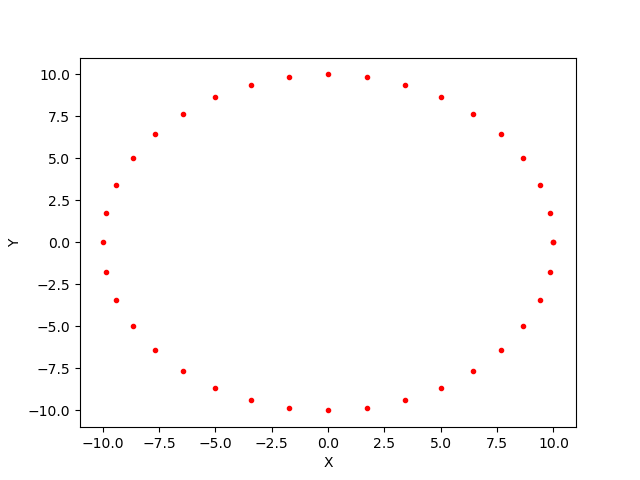
|
|---|
円を円として描きたい場合には、 ax.axis ('equal') を追加すればよいよう でござる。
#!/usr/pkg/bin/python3.9 # # Time-stamp: <2023/05/22 16:39:57 (CST) daisuke> # # importing numpy module import numpy # importing matplotlib module import matplotlib.figure import matplotlib.backends.backend_agg # output file file_output = 'test_11.png' # data radius = 10.0 angle_deg = numpy.linspace (0, 360, 36+1) angle_rad = numpy.deg2rad (angle_deg) data_x = radius * numpy.cos (angle_rad) data_y = radius * numpy.sin (angle_rad) # making objects "fig" and "ax" fig = matplotlib.figure.Figure () canvas = matplotlib.backends.backend_agg.FigureCanvasAgg (fig) ax = fig.add_subplot (111) # axes ax.set_xlabel ("X") ax.set_ylabel ("Y") # plotting data ax.plot (data_x, data_y, linestyle='None', marker='o', markersize=3, \ color='red', label='circle') # setting for aspect ratio ax.axis ('equal') # saving file fig.savefig (file_output)
出来上がる図は以下の通りでござる。円が円として表示されるようになったで ござる。
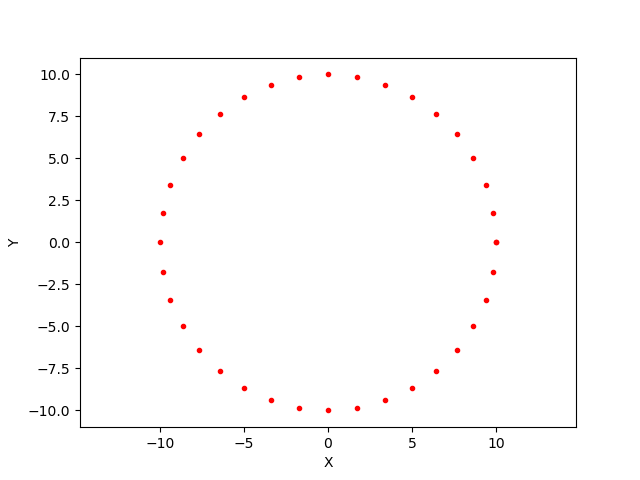
|
|---|
次に、 ax.axis ('scaled') を試してみるでござる。
#!/usr/pkg/bin/python3.9 # # Time-stamp: <2023/05/22 16:40:06 (CST) daisuke> # # importing numpy module import numpy # importing matplotlib module import matplotlib.figure import matplotlib.backends.backend_agg # output file file_output = 'test_12.png' # data radius = 10.0 angle_deg = numpy.linspace (0, 360, 36+1) angle_rad = numpy.deg2rad (angle_deg) data_x = radius * numpy.cos (angle_rad) data_y = radius * numpy.sin (angle_rad) # making objects "fig" and "ax" fig = matplotlib.figure.Figure () canvas = matplotlib.backends.backend_agg.FigureCanvasAgg (fig) ax = fig.add_subplot (111) # axes ax.set_xlabel ("X") ax.set_ylabel ("Y") # plotting data ax.plot (data_x, data_y, linestyle='None', marker='o', markersize=3, \ color='red', label='circle') # setting for aspect ratio ax.axis ('scaled') # saving file fig.savefig (file_output)
出来上がる図は以下の通りでござる。プロットに使われる領域の大きさが変更 されるでござる。
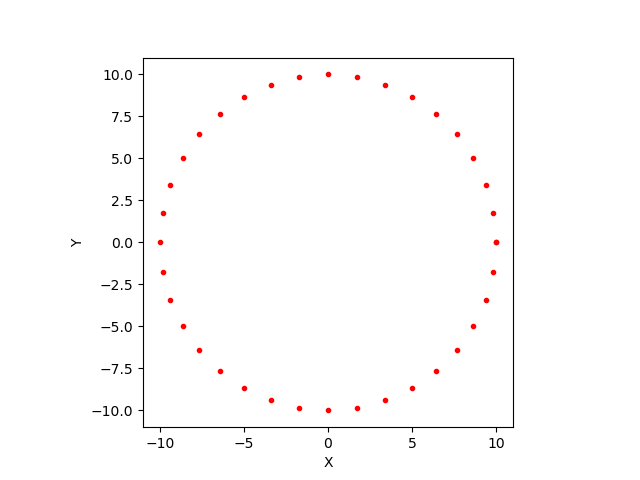
|
|---|
次に、 ax.axis ('image') を試してみるでござる。
#!/usr/pkg/bin/python3.9 # # Time-stamp: <2023/05/22 16:40:15 (CST) daisuke> # # importing numpy module import numpy # importing matplotlib module import matplotlib.figure import matplotlib.backends.backend_agg # output file file_output = 'test_13.png' # data radius = 10.0 angle_deg = numpy.linspace (0, 360, 36+1) angle_rad = numpy.deg2rad (angle_deg) data_x = radius * numpy.cos (angle_rad) data_y = radius * numpy.sin (angle_rad) # making objects "fig" and "ax" fig = matplotlib.figure.Figure () canvas = matplotlib.backends.backend_agg.FigureCanvasAgg (fig) ax = fig.add_subplot (111) # axes ax.set_xlabel ("X") ax.set_ylabel ("Y") # plotting data ax.plot (data_x, data_y, linestyle='None', marker='o', markersize=3, \ color='red', label='circle') # setting for aspect ratio ax.axis ('image') # saving file fig.savefig (file_output)
出来上がる図は以下の通りでござる。
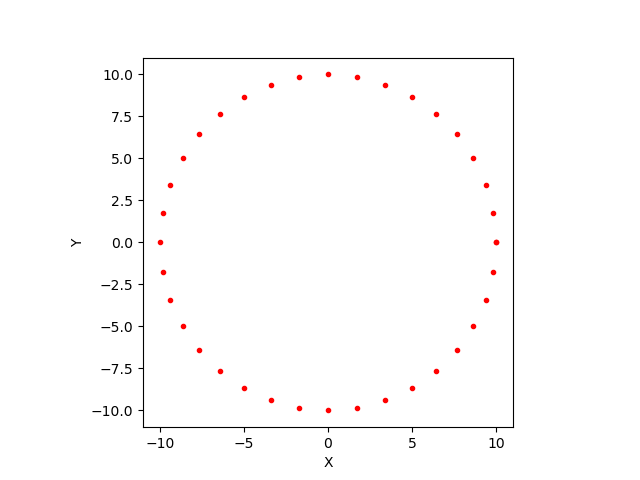
|
|---|
次に、 ax.axis ('square') を試してみるでござる。
#!/usr/pkg/bin/python3.9 # # Time-stamp: <2023/05/22 16:40:22 (CST) daisuke> # # importing numpy module import numpy # importing matplotlib module import matplotlib.figure import matplotlib.backends.backend_agg # output file file_output = 'test_14.png' # data radius = 10.0 angle_deg = numpy.linspace (0, 360, 36+1) angle_rad = numpy.deg2rad (angle_deg) data_x = radius * numpy.cos (angle_rad) data_y = radius * numpy.sin (angle_rad) # making objects "fig" and "ax" fig = matplotlib.figure.Figure () canvas = matplotlib.backends.backend_agg.FigureCanvasAgg (fig) ax = fig.add_subplot (111) # axes ax.set_xlabel ("X") ax.set_ylabel ("Y") # plotting data ax.plot (data_x, data_y, linestyle='None', marker='o', markersize=3, \ color='red', label='circle') # setting for aspect ratio ax.axis ('square') # saving file fig.savefig (file_output)
出来上がる図は以下の通りでござる。
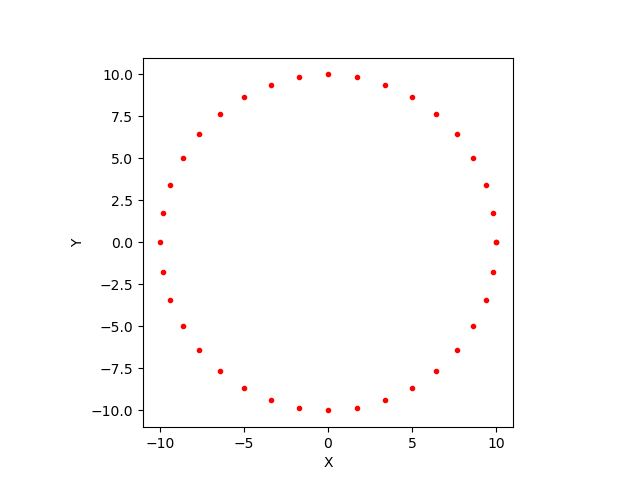
|
|---|
今度は、 ax.set_aspect ('equal') を使ってみるでござる。
#!/usr/pkg/bin/python3.9 # # Time-stamp: <2023/05/22 16:40:30 (CST) daisuke> # # importing numpy module import numpy # importing matplotlib module import matplotlib.figure import matplotlib.backends.backend_agg # output file file_output = 'test_15.png' # data radius = 10.0 angle_deg = numpy.linspace (0, 360, 36+1) angle_rad = numpy.deg2rad (angle_deg) data_x = radius * numpy.cos (angle_rad) data_y = radius * numpy.sin (angle_rad) # making objects "fig" and "ax" fig = matplotlib.figure.Figure () canvas = matplotlib.backends.backend_agg.FigureCanvasAgg (fig) ax = fig.add_subplot (111) # axes ax.set_xlabel ("X") ax.set_ylabel ("Y") # plotting data ax.plot (data_x, data_y, linestyle='None', marker='o', markersize=3, \ color='red', label='circle') # setting for aspect ratio ax.set_aspect ('equal') # saving file fig.savefig (file_output)
出来上がる図は以下の通りでござる。
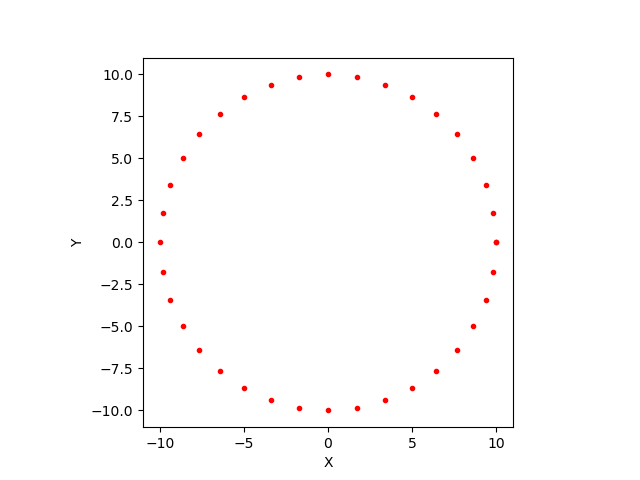
|
|---|
次は、 ax.set_aspect ('equal') に加えて、 ax.set_adjustable ('box') も 指定してみるでござる。
#!/usr/pkg/bin/python3.9 # # Time-stamp: <2023/05/22 16:40:41 (CST) daisuke> # # importing numpy module import numpy # importing matplotlib module import matplotlib.figure import matplotlib.backends.backend_agg # output file file_output = 'test_16.png' # data radius = 10.0 angle_deg = numpy.linspace (0, 360, 36+1) angle_rad = numpy.deg2rad (angle_deg) data_x = radius * numpy.cos (angle_rad) data_y = radius * numpy.sin (angle_rad) # making objects "fig" and "ax" fig = matplotlib.figure.Figure () canvas = matplotlib.backends.backend_agg.FigureCanvasAgg (fig) ax = fig.add_subplot (111) # axes ax.set_xlabel ("X") ax.set_ylabel ("Y") # plotting data ax.plot (data_x, data_y, linestyle='None', marker='o', markersize=3, \ color='red', label='circle') # setting for aspect ratio ax.set_aspect ('equal') ax.set_adjustable ('box') # saving file fig.savefig (file_output)
出来上がる図は以下の通りでござる。
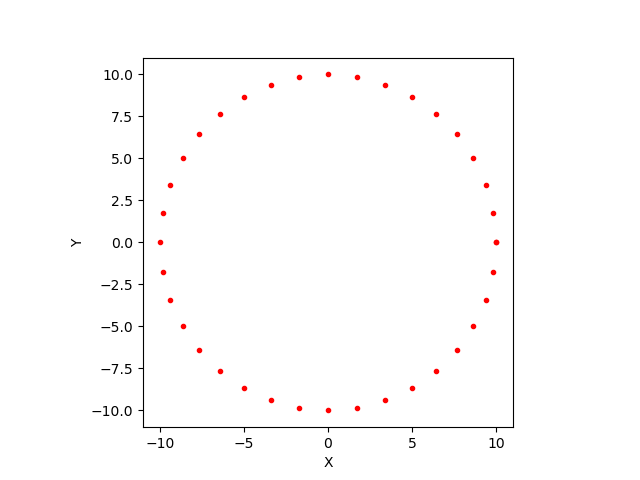
|
|---|
次は、 ax.set_aspect ('equal') と ax.set_adjustable ('datalim') の両方 を指定してみるでござる。
#!/usr/pkg/bin/python3.9 # # Time-stamp: <2023/05/22 16:40:49 (CST) daisuke> # # importing numpy module import numpy # importing matplotlib module import matplotlib.figure import matplotlib.backends.backend_agg # output file file_output = 'test_17.png' # data radius = 10.0 angle_deg = numpy.linspace (0, 360, 36+1) angle_rad = numpy.deg2rad (angle_deg) data_x = radius * numpy.cos (angle_rad) data_y = radius * numpy.sin (angle_rad) # making objects "fig" and "ax" fig = matplotlib.figure.Figure () canvas = matplotlib.backends.backend_agg.FigureCanvasAgg (fig) ax = fig.add_subplot (111) # axes ax.set_xlabel ("X") ax.set_ylabel ("Y") # plotting data ax.plot (data_x, data_y, linestyle='None', marker='o', markersize=3, \ color='red', label='circle') # setting for aspect ratio ax.set_aspect ('equal') ax.set_adjustable ('datalim') # saving file fig.savefig (file_output)
出来上がる図は以下の通りでござる。
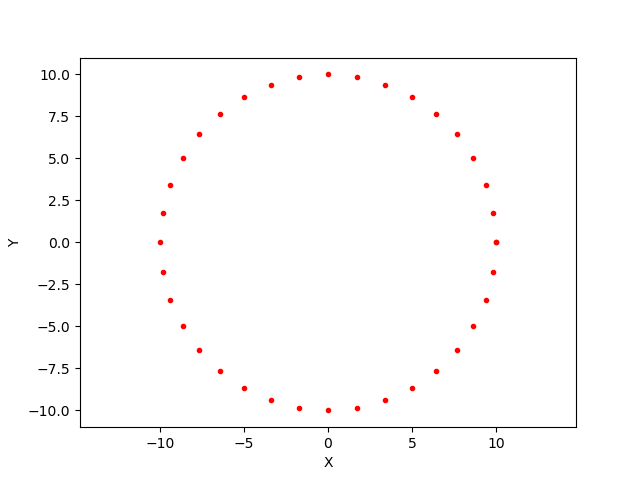
|
|---|
更に、図を正方形にしたい場合のことを考えてみるでござる。 X 軸と Y 軸の スケールを 1:1 にしたいのではなく、出来上がる図を正方形にしたいという ことでござる。まずは、何も指定せずに図を作ってみるでござる。
#!/usr/pkg/bin/python3.9 # # Time-stamp: <2023/05/22 16:46:47 (CST) daisuke> # # importing gzip module import gzip # importing numpy module import numpy # importing matplotlib module import matplotlib.figure import matplotlib.backends.backend_agg # catalogue file name file_catalogue = 'catalog.gz' # output file name file_output = 'test_20.png' # dictionary for storing data stars = {} # opening catalogue file with gzip.open (file_catalogue, 'rb') as fh: # reading catalogue line-by-line for line in fh: # Harvard Revised Number of star HR = line[0:4].strip () # name name = line[4:14].strip () # Vmag mag_V = line[102:107].strip () # B-V colour colour_BV = line[109:114].strip () # spectral type sptype = line[127:147].strip () # dynamical parallax flag dynamical_parallax = line[160] # parallax parallax = line[161:166] # skip, if any of mag_V, colour_BV, parallax is missing if ( (mag_V == '') or (colour_BV == '') or (parallax == '') ): continue # skip, if parallax is dynamical parallax if (dynamical_parallax == 'D'): continue # reformat parallax if (parallax[:2] == '+.'): parallax = '+0.' + parallax[2:] # conversion from string to float try: mag_V = float (mag_V) except: continue try: colour_BV = float (colour_BV) except: continue try: parallax = float (parallax) except: continue # skip, if parallax is negative if (parallax < 0.0): continue # skip, if parallax is zero if (parallax < 10**-4): continue # distance in parsec dist_pc = 1.0 / parallax # absolute magnitude absmag_V = mag_V - 5.0 * numpy.log10 (dist_pc) + 5.0 # constructing the dictionary stars[HR] = {} stars[HR]["mag_V"] = mag_V stars[HR]["colour_BV"] = colour_BV stars[HR]["parallax"] = parallax stars[HR]["dist_pc"] = dist_pc stars[HR]["absmag_V"] = absmag_V stars[HR]["sptype"] = sptype stars[HR]["name"] = name # making empty numpy arrays for plotting colour = numpy.array ([]) absmag = numpy.array ([]) label = numpy.array ([], dtype=str) # printing header print ("# Vmag, (B-V), parallax, distance, absmag_V, HR, name") # printing information of 1st mag stars for key, value in sorted (stars.items (), key=lambda x: x[1]['mag_V']): # if mag of star is equal to or greater than 1.5, then skip if (stars[key]['mag_V'] >= 1.5): break # printing information print (f'{stars[key]["mag_V"]:+6.3f} ', \ f'{stars[key]["colour_BV"]:+6.3f} ', \ f'{stars[key]["parallax"]:+6.3f} ', \ f'{stars[key]["dist_pc"]:+8.3f} ', \ f'{stars[key]["absmag_V"]:+6.3f} ', \ f'{int (key.decode ("utf-8")):4d} ', \ f'{stars[key]["name"].decode ("utf-8")}') # appending data into numpy arrays colour = numpy.append (colour, stars[key]['colour_BV']) absmag = numpy.append (absmag, stars[key]['absmag_V']) label = numpy.append (label, f'{stars[key]["name"].decode ("utf-8")}') # making a fig object fig = matplotlib.figure.Figure () # making a canvas object canvas = matplotlib.backends.backend_agg.FigureCanvasAgg (fig) # making an axes object ax = fig.add_subplot (111) # adjustment of plot box = ax.get_position () ax.set_position ([box.x0, box.y0, box.width * 0.8, box.height]) # labels ax.set_xlabel ('$(B-V)$ Colour Index') ax.set_ylabel ('Absolute Magnitude') # flipping direction of Y-axis ax.invert_yaxis () # plotting data for i in range (len (colour)): size = 15 - i * 0.5 ax.plot (colour[i], absmag[i], linestyle='None', marker='o', \ markersize=size, label=label[i]) # grid ax.grid () # legend ax.legend (bbox_to_anchor=(1.0, 1.05), loc='upper left') # saving the figure to a file fig.savefig (file_output)
出来上がるのは、明るい恒星の H-R 図でござる。
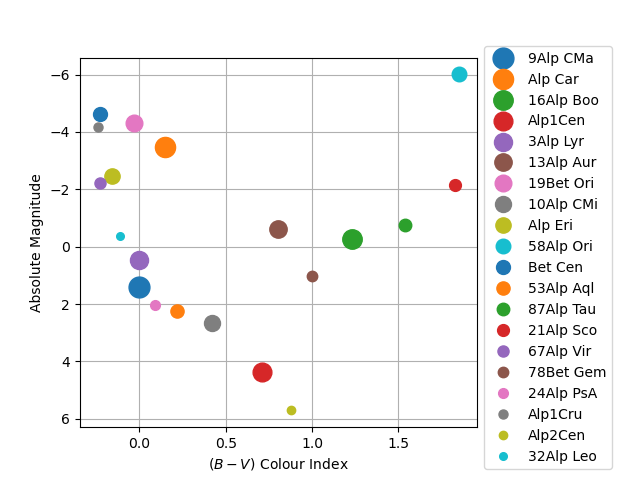
|
|---|
次に、 ax.axis ('tight') を試してみるでござる。
#!/usr/pkg/bin/python3.9 # # Time-stamp: <2023/05/22 16:46:47 (CST) daisuke> # # importing gzip module import gzip # importing numpy module import numpy # importing matplotlib module import matplotlib.figure import matplotlib.backends.backend_agg # catalogue file name file_catalogue = 'catalog.gz' # output file name file_output = 'test_20.png' # dictionary for storing data stars = {} # opening catalogue file with gzip.open (file_catalogue, 'rb') as fh: # reading catalogue line-by-line for line in fh: # Harvard Revised Number of star HR = line[0:4].strip () # name name = line[4:14].strip () # Vmag mag_V = line[102:107].strip () # B-V colour colour_BV = line[109:114].strip () # spectral type sptype = line[127:147].strip () # dynamical parallax flag dynamical_parallax = line[160] # parallax parallax = line[161:166] # skip, if any of mag_V, colour_BV, parallax is missing if ( (mag_V == '') or (colour_BV == '') or (parallax == '') ): continue # skip, if parallax is dynamical parallax if (dynamical_parallax == 'D'): continue # reformat parallax if (parallax[:2] == '+.'): parallax = '+0.' + parallax[2:] # conversion from string to float try: mag_V = float (mag_V) except: continue try: colour_BV = float (colour_BV) except: continue try: parallax = float (parallax) except: continue # skip, if parallax is negative if (parallax < 0.0): continue # skip, if parallax is zero if (parallax < 10**-4): continue # distance in parsec dist_pc = 1.0 / parallax # absolute magnitude absmag_V = mag_V - 5.0 * numpy.log10 (dist_pc) + 5.0 # constructing the dictionary stars[HR] = {} stars[HR]["mag_V"] = mag_V stars[HR]["colour_BV"] = colour_BV stars[HR]["parallax"] = parallax stars[HR]["dist_pc"] = dist_pc stars[HR]["absmag_V"] = absmag_V stars[HR]["sptype"] = sptype stars[HR]["name"] = name # making empty numpy arrays for plotting colour = numpy.array ([]) absmag = numpy.array ([]) label = numpy.array ([], dtype=str) # printing header print ("# Vmag, (B-V), parallax, distance, absmag_V, HR, name") # printing information of 1st mag stars for key, value in sorted (stars.items (), key=lambda x: x[1]['mag_V']): # if mag of star is equal to or greater than 1.5, then skip if (stars[key]['mag_V'] >= 1.5): break # printing information print (f'{stars[key]["mag_V"]:+6.3f} ', \ f'{stars[key]["colour_BV"]:+6.3f} ', \ f'{stars[key]["parallax"]:+6.3f} ', \ f'{stars[key]["dist_pc"]:+8.3f} ', \ f'{stars[key]["absmag_V"]:+6.3f} ', \ f'{int (key.decode ("utf-8")):4d} ', \ f'{stars[key]["name"].decode ("utf-8")}') # appending data into numpy arrays colour = numpy.append (colour, stars[key]['colour_BV']) absmag = numpy.append (absmag, stars[key]['absmag_V']) label = numpy.append (label, f'{stars[key]["name"].decode ("utf-8")}') # making a fig object fig = matplotlib.figure.Figure () # making a canvas object canvas = matplotlib.backends.backend_agg.FigureCanvasAgg (fig) # making an axes object ax = fig.add_subplot (111) # adjustment of plot box = ax.get_position () ax.set_position ([box.x0, box.y0, box.width * 0.8, box.height]) # labels ax.set_xlabel ('$(B-V)$ Colour Index') ax.set_ylabel ('Absolute Magnitude') # flipping direction of Y-axis ax.invert_yaxis () # plotting data for i in range (len (colour)): size = 15 - i * 0.5 ax.plot (colour[i], absmag[i], linestyle='None', marker='o', \ markersize=size, label=label[i]) # grid ax.grid () # legend ax.legend (bbox_to_anchor=(1.0, 1.05), loc='upper left') # saving the figure to a file fig.savefig (file_output)
出来上がる H-R 図は以下の通りでござる。
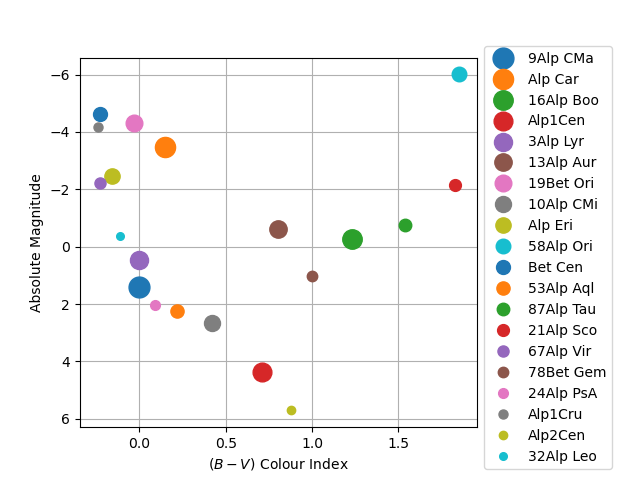
|
|---|
次に、 ax.axis ('tight') を試してみるでござる。
#!/usr/pkg/bin/python3.9 # # Time-stamp: <2023/05/22 16:49:50 (CST) daisuke> # # importing gzip module import gzip # importing numpy module import numpy # importing matplotlib module import matplotlib.figure import matplotlib.backends.backend_agg # catalogue file name file_catalogue = 'catalog.gz' # output file name file_output = 'test_21.png' # dictionary for storing data stars = {} # opening catalogue file with gzip.open (file_catalogue, 'rb') as fh: # reading catalogue line-by-line for line in fh: # Harvard Revised Number of star HR = line[0:4].strip () # name name = line[4:14].strip () # Vmag mag_V = line[102:107].strip () # B-V colour colour_BV = line[109:114].strip () # spectral type sptype = line[127:147].strip () # dynamical parallax flag dynamical_parallax = line[160] # parallax parallax = line[161:166] # skip, if any of mag_V, colour_BV, parallax is missing if ( (mag_V == '') or (colour_BV == '') or (parallax == '') ): continue # skip, if parallax is dynamical parallax if (dynamical_parallax == 'D'): continue # reformat parallax if (parallax[:2] == '+.'): parallax = '+0.' + parallax[2:] # conversion from string to float try: mag_V = float (mag_V) except: continue try: colour_BV = float (colour_BV) except: continue try: parallax = float (parallax) except: continue # skip, if parallax is negative if (parallax < 0.0): continue # skip, if parallax is zero if (parallax < 10**-4): continue # distance in parsec dist_pc = 1.0 / parallax # absolute magnitude absmag_V = mag_V - 5.0 * numpy.log10 (dist_pc) + 5.0 # constructing the dictionary stars[HR] = {} stars[HR]["mag_V"] = mag_V stars[HR]["colour_BV"] = colour_BV stars[HR]["parallax"] = parallax stars[HR]["dist_pc"] = dist_pc stars[HR]["absmag_V"] = absmag_V stars[HR]["sptype"] = sptype stars[HR]["name"] = name # making empty numpy arrays for plotting colour = numpy.array ([]) absmag = numpy.array ([]) label = numpy.array ([], dtype=str) # printing header print ("# Vmag, (B-V), parallax, distance, absmag_V, HR, name") # printing information of 1st mag stars for key, value in sorted (stars.items (), key=lambda x: x[1]['mag_V']): # if mag of star is equal to or greater than 1.5, then skip if (stars[key]['mag_V'] >= 1.5): break # printing information print (f'{stars[key]["mag_V"]:+6.3f} ', \ f'{stars[key]["colour_BV"]:+6.3f} ', \ f'{stars[key]["parallax"]:+6.3f} ', \ f'{stars[key]["dist_pc"]:+8.3f} ', \ f'{stars[key]["absmag_V"]:+6.3f} ', \ f'{int (key.decode ("utf-8")):4d} ', \ f'{stars[key]["name"].decode ("utf-8")}') # appending data into numpy arrays colour = numpy.append (colour, stars[key]['colour_BV']) absmag = numpy.append (absmag, stars[key]['absmag_V']) label = numpy.append (label, f'{stars[key]["name"].decode ("utf-8")}') # making a fig object fig = matplotlib.figure.Figure () # making a canvas object canvas = matplotlib.backends.backend_agg.FigureCanvasAgg (fig) # making an axes object ax = fig.add_subplot (111) # adjustment of plot box = ax.get_position () ax.set_position ([box.x0, box.y0, box.width * 0.8, box.height]) # labels ax.set_xlabel ('$(B-V)$ Colour Index') ax.set_ylabel ('Absolute Magnitude') # flipping direction of Y-axis ax.invert_yaxis () # plotting data for i in range (len (colour)): size = 15 - i * 0.5 ax.plot (colour[i], absmag[i], linestyle='None', marker='o', \ markersize=size, label=label[i]) # setting for aspect ratio ax.axis ('tight') # grid ax.grid () # legend ax.legend (bbox_to_anchor=(1.0, 1.05), loc='upper left') # saving the figure to a file fig.savefig (file_output)
出来上がる図は、前のものと同じでござる。
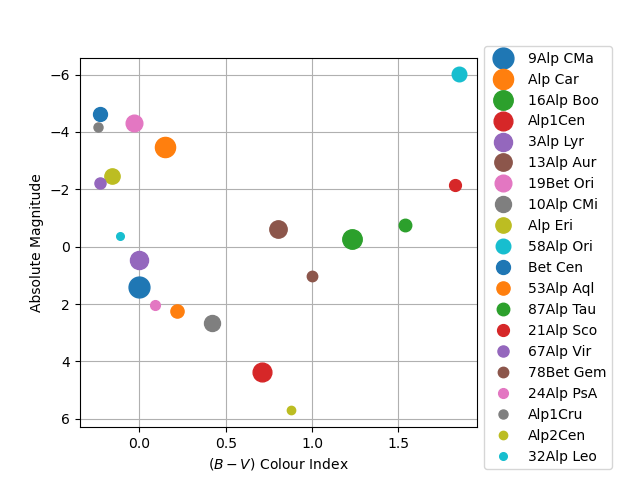
|
|---|
今度は、 ax.set_box_aspect (aspect=1.0) を試してみるでござる。
#!/usr/pkg/bin/python3.9 # # Time-stamp: <2023/05/22 16:55:52 (CST) daisuke> # # importing gzip module import gzip # importing numpy module import numpy # importing matplotlib module import matplotlib.figure import matplotlib.backends.backend_agg # catalogue file name file_catalogue = 'catalog.gz' # output file name file_output = 'test_22.png' # dictionary for storing data stars = {} # opening catalogue file with gzip.open (file_catalogue, 'rb') as fh: # reading catalogue line-by-line for line in fh: # Harvard Revised Number of star HR = line[0:4].strip () # name name = line[4:14].strip () # Vmag mag_V = line[102:107].strip () # B-V colour colour_BV = line[109:114].strip () # spectral type sptype = line[127:147].strip () # dynamical parallax flag dynamical_parallax = line[160] # parallax parallax = line[161:166] # skip, if any of mag_V, colour_BV, parallax is missing if ( (mag_V == '') or (colour_BV == '') or (parallax == '') ): continue # skip, if parallax is dynamical parallax if (dynamical_parallax == 'D'): continue # reformat parallax if (parallax[:2] == '+.'): parallax = '+0.' + parallax[2:] # conversion from string to float try: mag_V = float (mag_V) except: continue try: colour_BV = float (colour_BV) except: continue try: parallax = float (parallax) except: continue # skip, if parallax is negative if (parallax < 0.0): continue # skip, if parallax is zero if (parallax < 10**-4): continue # distance in parsec dist_pc = 1.0 / parallax # absolute magnitude absmag_V = mag_V - 5.0 * numpy.log10 (dist_pc) + 5.0 # constructing the dictionary stars[HR] = {} stars[HR]["mag_V"] = mag_V stars[HR]["colour_BV"] = colour_BV stars[HR]["parallax"] = parallax stars[HR]["dist_pc"] = dist_pc stars[HR]["absmag_V"] = absmag_V stars[HR]["sptype"] = sptype stars[HR]["name"] = name # making empty numpy arrays for plotting colour = numpy.array ([]) absmag = numpy.array ([]) label = numpy.array ([], dtype=str) # printing header print ("# Vmag, (B-V), parallax, distance, absmag_V, HR, name") # printing information of 1st mag stars for key, value in sorted (stars.items (), key=lambda x: x[1]['mag_V']): # if mag of star is equal to or greater than 1.5, then skip if (stars[key]['mag_V'] >= 1.5): break # printing information print (f'{stars[key]["mag_V"]:+6.3f} ', \ f'{stars[key]["colour_BV"]:+6.3f} ', \ f'{stars[key]["parallax"]:+6.3f} ', \ f'{stars[key]["dist_pc"]:+8.3f} ', \ f'{stars[key]["absmag_V"]:+6.3f} ', \ f'{int (key.decode ("utf-8")):4d} ', \ f'{stars[key]["name"].decode ("utf-8")}') # appending data into numpy arrays colour = numpy.append (colour, stars[key]['colour_BV']) absmag = numpy.append (absmag, stars[key]['absmag_V']) label = numpy.append (label, f'{stars[key]["name"].decode ("utf-8")}') # making a fig object fig = matplotlib.figure.Figure () # making a canvas object canvas = matplotlib.backends.backend_agg.FigureCanvasAgg (fig) # making an axes object ax = fig.add_subplot (111) # adjustment of plot box = ax.get_position () ax.set_position ([box.x0, box.y0, box.width * 0.8, box.height]) # labels ax.set_xlabel ('$(B-V)$ Colour Index') ax.set_ylabel ('Absolute Magnitude') # flipping direction of Y-axis ax.invert_yaxis () # plotting data for i in range (len (colour)): size = 15 - i * 0.5 ax.plot (colour[i], absmag[i], linestyle='None', marker='o', \ markersize=size, label=label[i]) # setting for aspect ratio ax.set_box_aspect (aspect=1.0) # grid ax.grid () # legend ax.legend (bbox_to_anchor=(1.0, 1.05), loc='upper left') # saving the figure to a file fig.savefig (file_output)
今度は、期待通りに、正方形の図になったでござる。
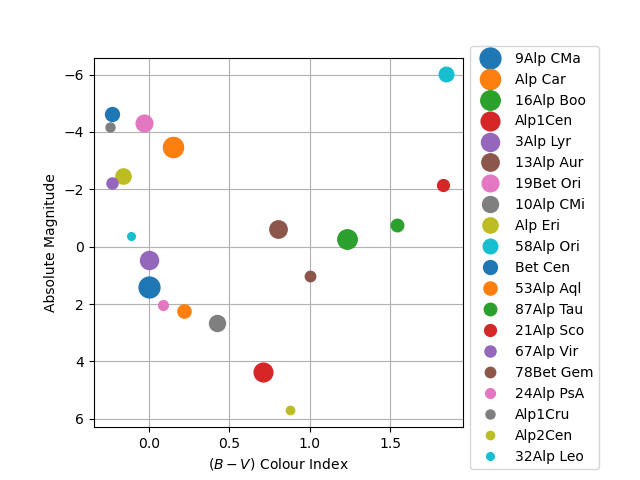
|
|---|