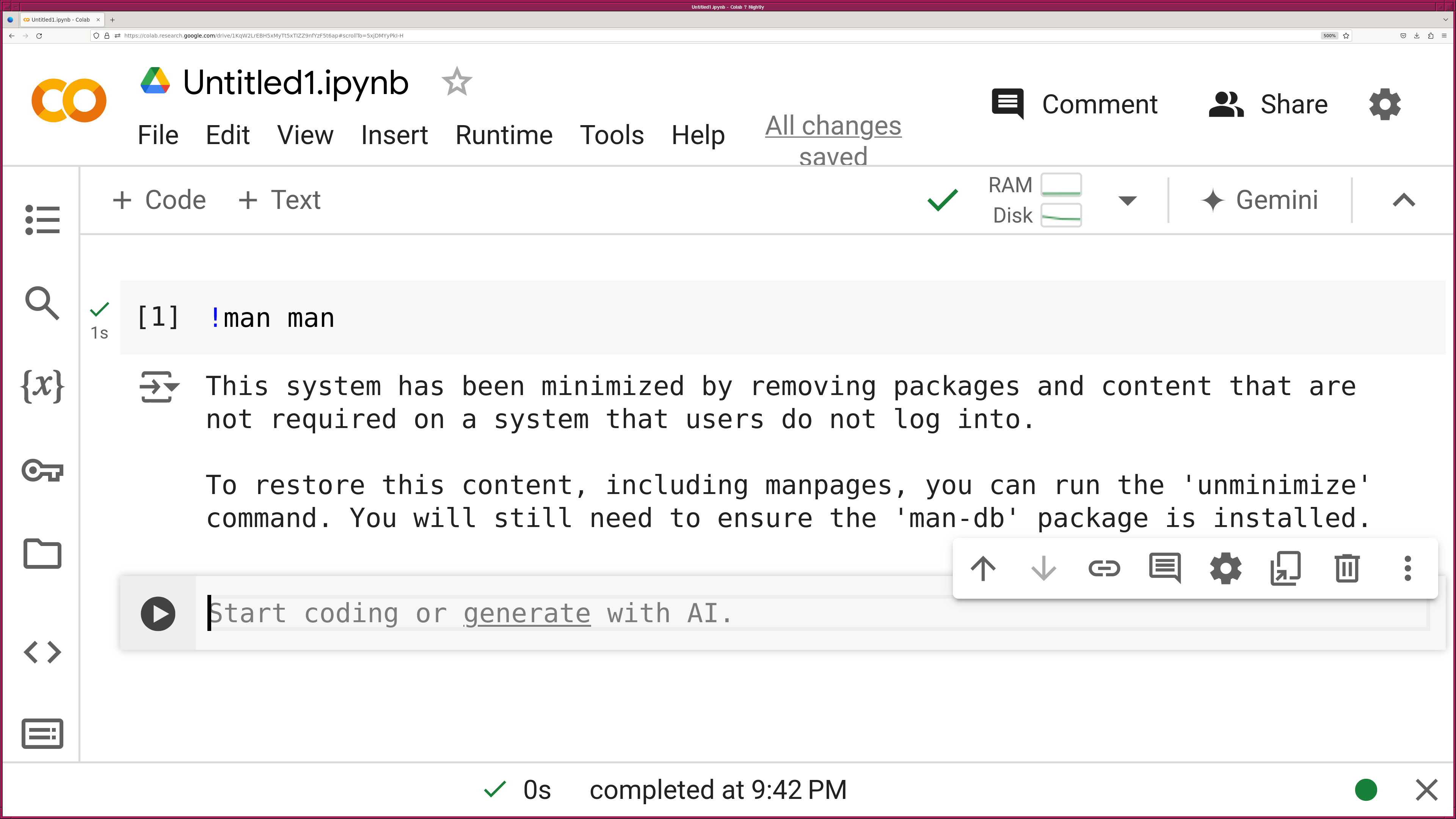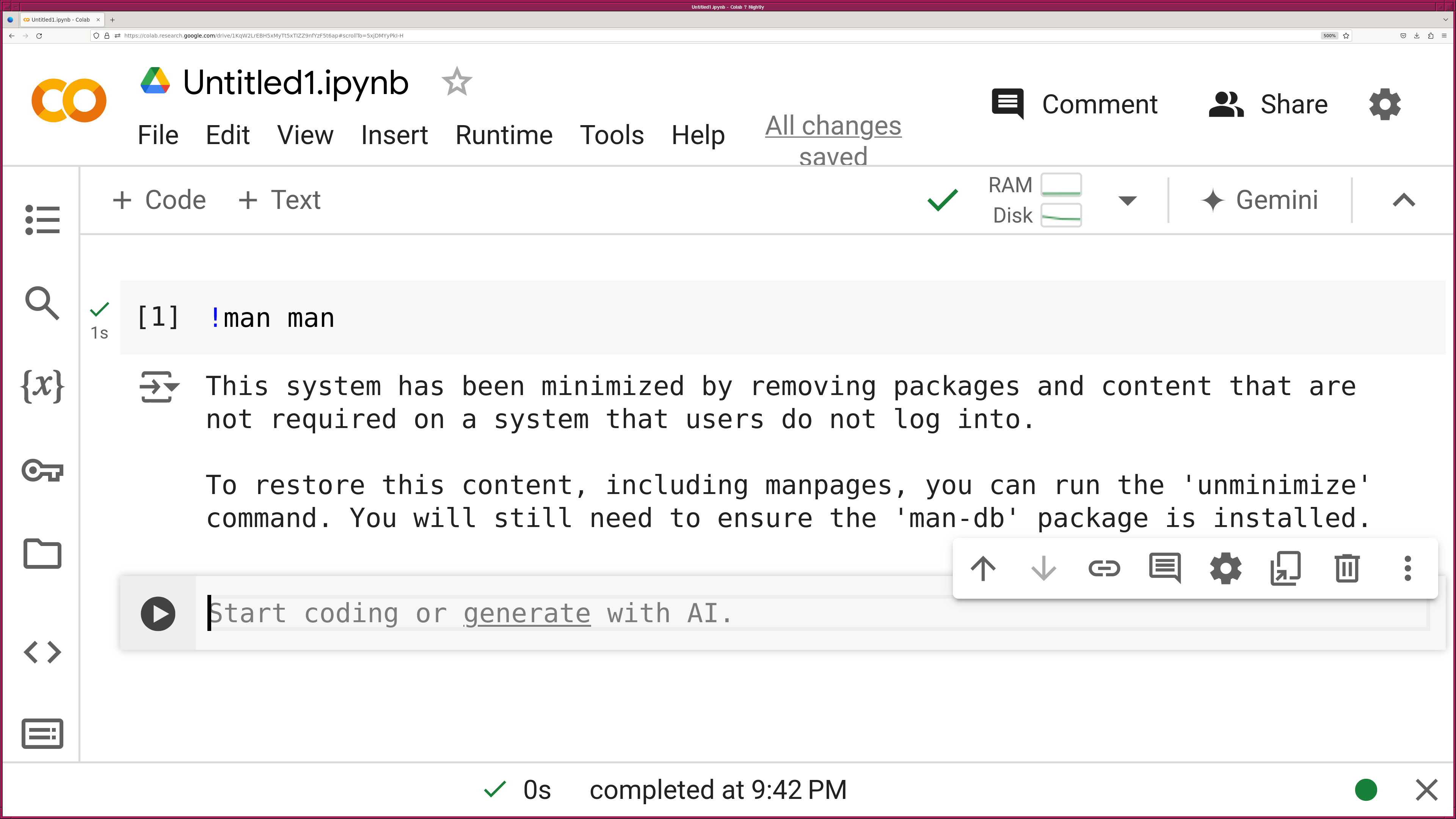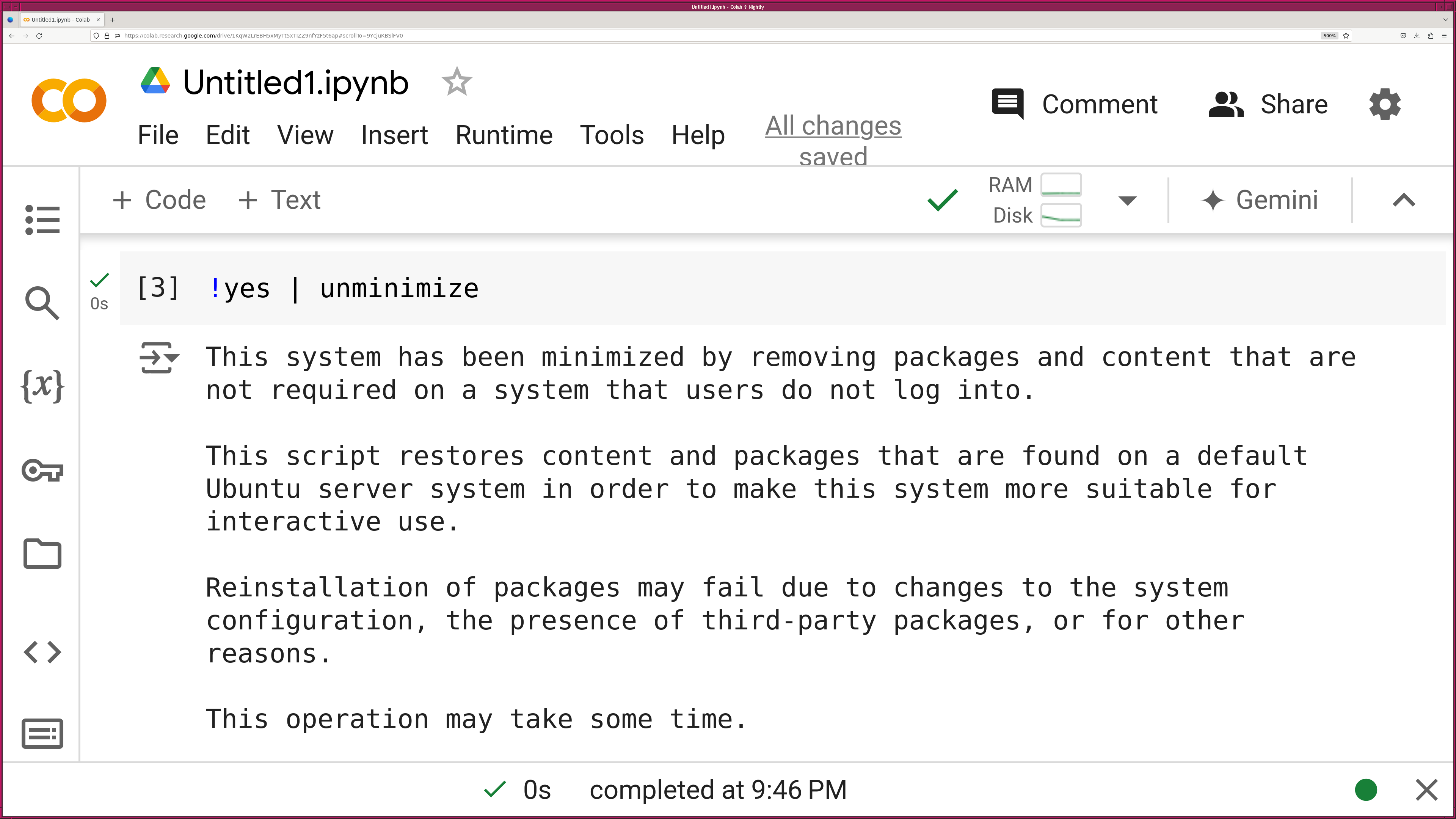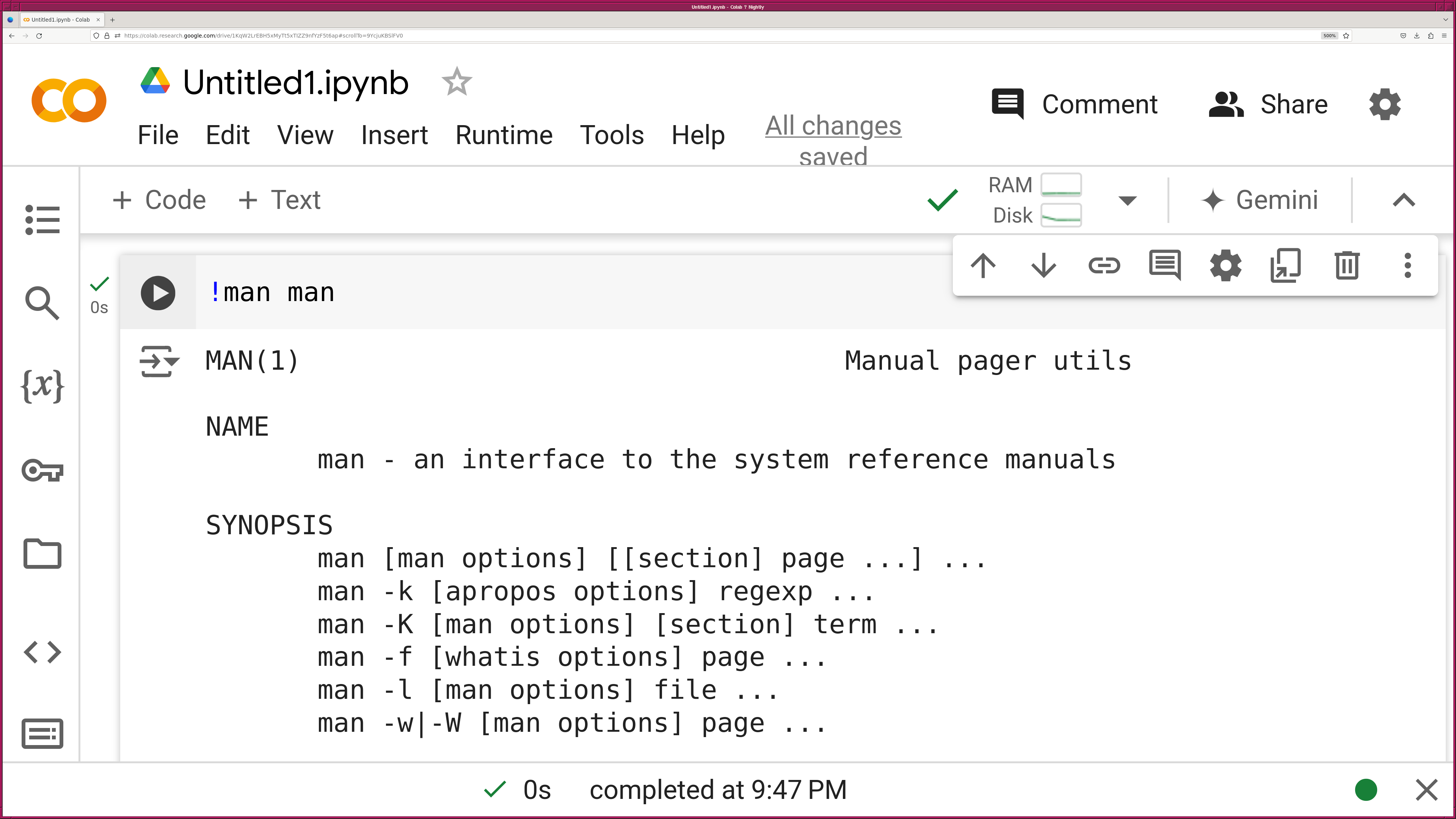Notebook
これは日々の作業を通して学んだことや毎日の生活で気づいたことをを記録しておく備忘録である。
HTML ファイル生成日時: 2026/02/26 20:12:16.296 (台灣標準時)
Google Colab で man コマンドを使う方法
Google Colab で、シェルコマンドを実行するには、先頭に ! をつけて実行し
たいコマンドを書けばよいのでござるが、 "!man man" などとして
も、 man コマンドは実行できない。以下のようなメッセージが表示されるで
ござる。
This system has been minimized by removing packages and content that are
not required on a system that users do not log into.
To restore this content, including manpages, you can run the 'unminimize'
command. You will still need to ensure the 'man-db' package is installed.
"unminimize" というコマンドを実行すれば、 man コマンドを実行
できるようになるようなので、試してみたでござる。
This system has been minimized by removing packages and content that are
not required on a system that users do not log into.
This script restores content and packages that are found on a default
Ubuntu server system in order to make this system more suitable for
interactive use.
Reinstallation of packages may fail due to changes to the system
configuration, the presence of third-party packages, or for other
reasons.
This operation may take some time.
Would you like to continue? [y/N]
しかし、 "Would you like to continue? [y/N]" と聞かれて、そ
の答えを待つ状態がずっと続いてしまうでござる。 "!yes |
unminimize" とすればよいようでござる。
This system has been minimized by removing packages and content that are
not required on a system that users do not log into.
This script restores content and packages that are found on a default
Ubuntu server system in order to make this system more suitable for
interactive use.
Reinstallation of packages may fail due to changes to the system
configuration, the presence of third-party packages, or for other
reasons.
This operation may take some time.
"!yes | unminimize" を実行すると、そのあとは man コマンドが
使えるようになるでござる。
参考文献
- About this article:
- author: daisuke
- file: 20241016_00.html
- category: Computer___Network
- title: Google Colab で man コマンドを使う方法
- mode: public
- last modified: 2024/10/16 21:52:14 (UT+8)
- html generated: 2026/02/26 20:12:16.296 (Taiwan Standard Time)
Frequently accessed files
- Misc___Taiwan/20240207_00.html
- 1399 page views
- title: 台灣から台灣の外に EMS で荷物を発送する方法
- Misc___Taiwan/20240819_00.html
- 856 page views
- title: 住所から台灣の郵便番号を調べる方法
- Computer___TeX/20231107_00.html
- 700 page views
- title: LaTeX での counter の利用方法について
- Book___Chinese/20240424_00.html
- 611 page views
- title: 曹操の詩
- Computer___TeX/20230726_01.html
- 494 page views
- title: Beamer の Metropolis テーマで block の色を変える方法
- Computer___TeX/20240411_00.html
- 457 page views
- title: LuaTeX を使って PDF ファイルを作成する方法
- Computer___NetBSD/20250301_01.html
- 442 page views
- title: yt-dlp で YouTube の動画をダウンロードするときのこと
- Computer___TeX/20240414_01.html
- 419 page views
- title: LuaTeX を使って日本語と中国語の漢字が混在した PDF ファイルを作成する方法
- Computer___Network/20230516_00.html
- 389 page views
- title: OpenVPN 2.6 を使い VPN Gate に接続するときの注意点
- Misc___Taiwan/20240903_01.html
- 385 page views
- title: 台湾の郵便局で EMS を利用して荷物を海外に送る方法
- Computer___NetBSD/20230119_00.html
- 379 page views
- title: NetBSD でバイナリーパッケージを利用する方法
- Computer___Network/20241214_00.html
- 377 page views
- title: Google Colab で Python 3.12 を使う方法
- Computer___TeX/20240410_00.html
- 377 page views
- title: pdfTeX を使って PDF ファイルを作る方法
- Misc___Japan/20240718_00.html
- 364 page views
- title: 日本の運転免許証が失効してしまったときの再取得の手続きについて
- Computer___Network/20240130_00.html
- 361 page views
- title: Google Colaboratory で Python 3.12 を使う方法
- Misc___Japan/20240610_00.html
- 360 page views
- title: NHK ラジオの「聞き逃し」の変更点 (2024 年 06 月)
- Computer___FreeBSD/20220621_0.html
- 319 page views
- title: FreeBSD での X.org の設定の仕方
- Computer___NetBSD/20240805_03.html
- 305 page views
- title: NetBSD 10 のインストール
- Computer___TeX/20240414_00.html
- 302 page views
- title: LuaTeX での fontspec を使ったフォントの設定の方法
- Computer___Python/20250330_00.html
- 297 page views
- title: Jupyter Notebook で Matplotlib を使うときのこと
- Computer___NetBSD/20220818_1.html
- 287 page views
- title: Emacs の markdown-mode について
- Computer___NetBSD/20250307_00.html
- 286 page views
- title: uim と mozc による日本語入力の設定について
- Computer___Network/20220413_1.html
- 280 page views
- title: HTML 文書の中の一部の文字を点滅させる方法
- Computer___Python/20240101_00.html
- 267 page views
- title: Matplotlib の 3D plot においての注意点
- Computer___Python/20220518_0.html
- 265 page views
- title: Matplotlib で作る図の縦横比
- Computer___NetBSD/20250113_00.html
- 262 page views
- title: TigerVNC での X server の解像度の指定について
- Computer___Hardware/20240820_00.html
- 256 page views
- title: Raspberry Pi 5 の演算性能
- Computer___NetBSD/20241102_00.html
- 256 page views
- title: ImageMagick の convert コマンドについて
- Computer___TeX/20230503_00.html
- 239 page views
- title: LaTeX CJK で日本語や中国語を取り扱うための準備について
- Computer___NetBSD/20240810_00.html
- 238 page views
- title: Raspberry Pi 5 に NetBSD-10 をインストールしてみた
HTML file generated by Kinoshita Daisuke.