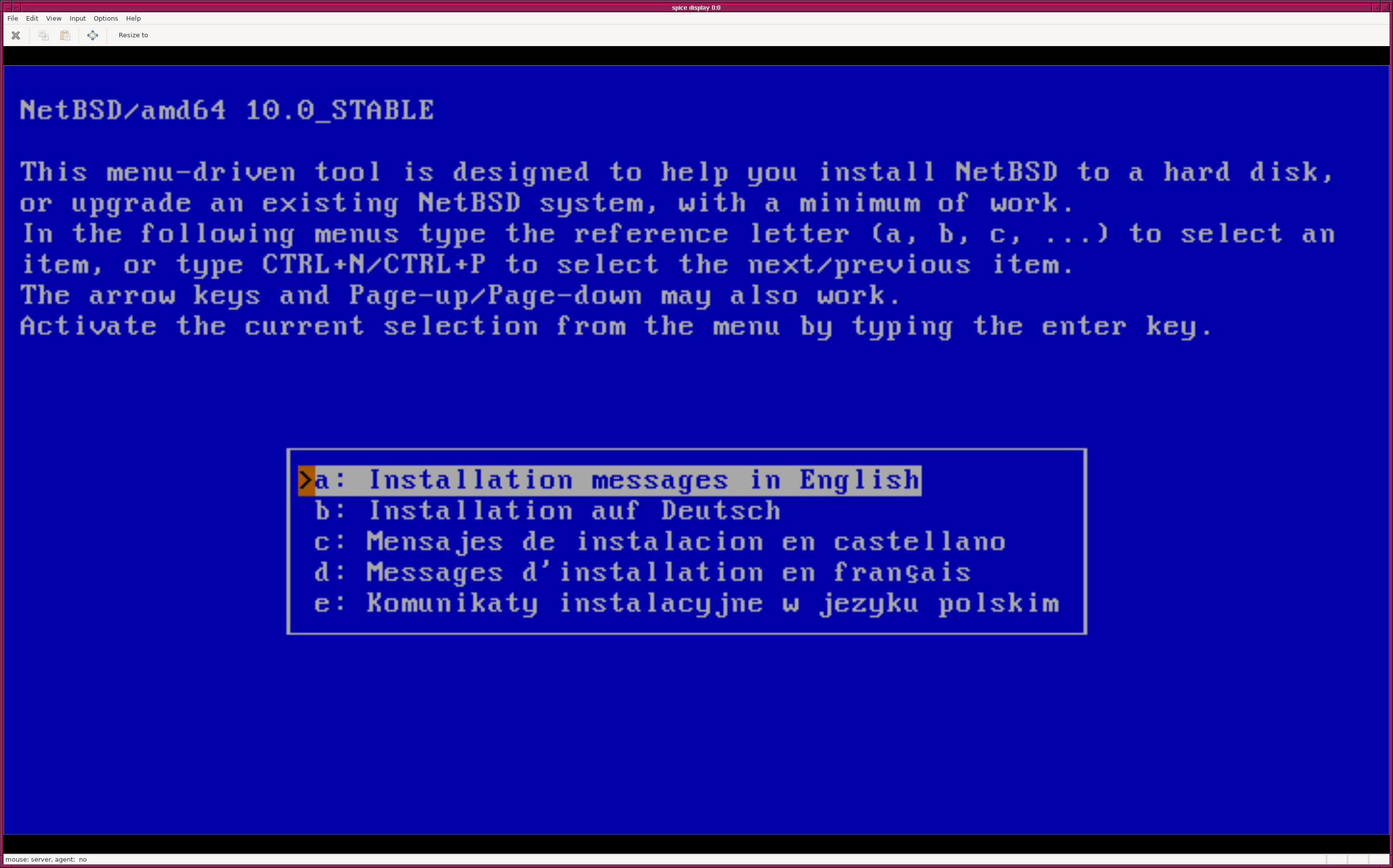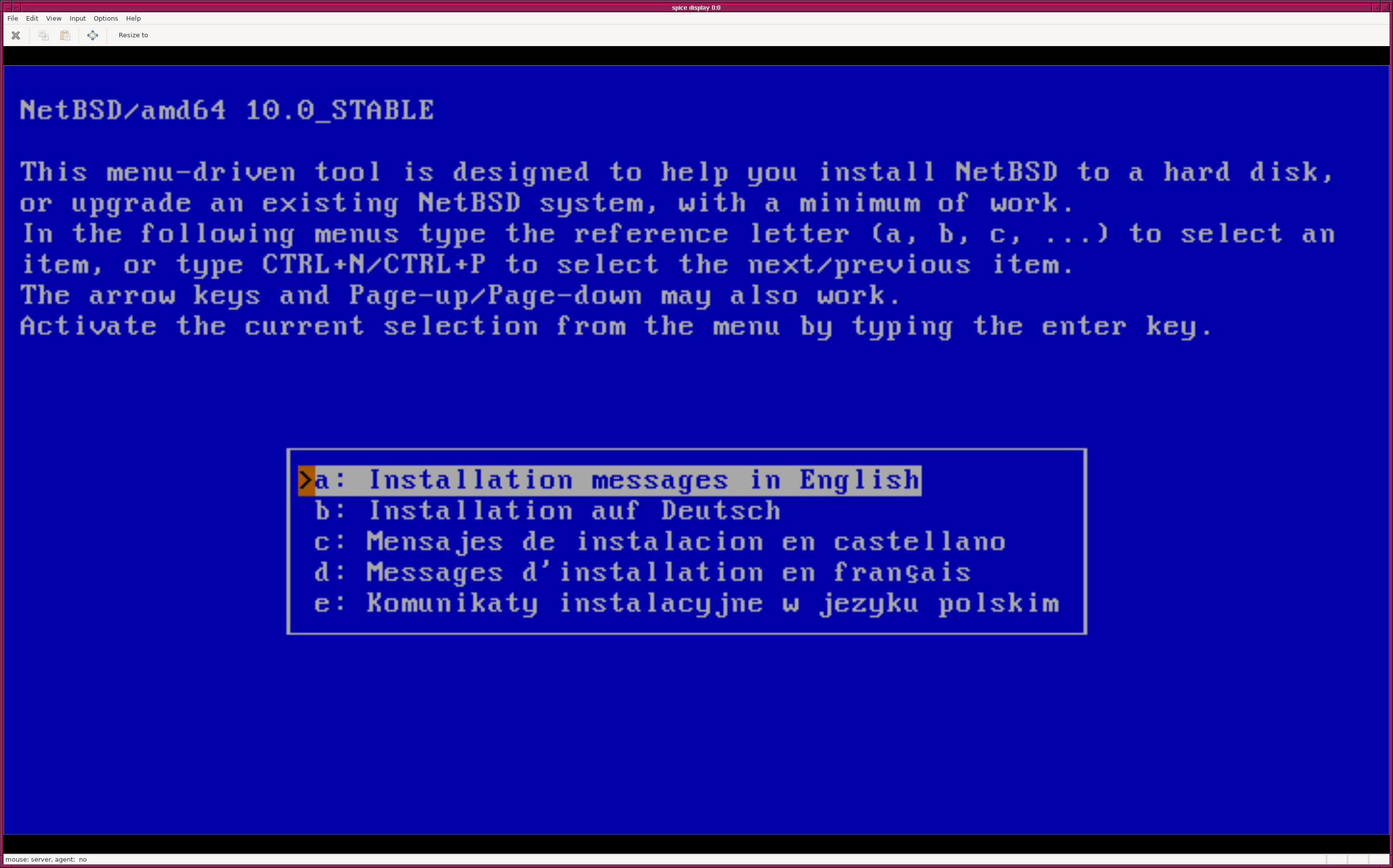Notebook
これは日々の作業を通して学んだことや毎日の生活で気づいたことをを記録しておく備忘録である。
HTML ファイル生成日時: 2026/02/26 20:12:16.296 (台灣標準時)
NVMM と QEMU と SPICE を使って仮想機械を操作する方法
NVMM と QEMU を使うと、 NetBSD で仮想機械を動かすことができるでござる。
- NVMM と QEMU を使って仮想機械を動かす方法
VNC ではなく、 SPICE を使って guest に接続するには、以下のようにすれば
よいようでござる。
SPICE のインストール
pkgsrc を使って SPICE をインストールするでござる。
# cd /usr/pkgsrc/sysutils/spice-gtk
# make install
仮想機械の起動
仮想機械を起動する際に、以下のオプションを与えるでござる。
/usr/pkg/bin/qemu-system-x86_64 \
-accel nvmm \
-cpu max -smp cpus=1 -m 2G \
-display curses \
-cdrom /vm/netbsd_12/NetBSD-10.0_STABLE-amd64.iso \
-drive file=/vm/netbsd_12/netbsd_12.qcow2,if=none,id=hd0 \
-device virtio-blk-pci,drive=hd0 \
-object rng-random,filename=/dev/urandom,id=viornd0 \
-device virtio-rng-pci,rng=viornd0 \
-netdev tap,id=tap6,ifname=tap6,script=no -device virtio-net-pci,netdev=tap6,mac=0a:12:34:56:78:90 \
-spice addr=localhost,port=5999,ipv4=on,disable-ticketing=on,seamless-migration=on
SPICE クライアントを使って仮想機械に接続する
spicy を使って、仮想機械に接続するでござる。
% spicy -p 5999
通常の利用には、以下のようにすればよいようでござる。
/usr/pkg/bin/qemu-system-x86_64 \
-accel nvmm \
-cpu max -smp cpus=1 -m 2G \
-display none \
-drive file=/vm/netbsd_12/netbsd_12.qcow2,if=none,id=hd0 \
-device virtio-blk-pci,drive=hd0 \
-object rng-random,filename=/dev/urandom,id=viornd0 \
-device virtio-rng-pci,rng=viornd0 \
-netdev tap,id=tap6,ifname=tap6,script=no -device virtio-net-pci,netdev=tap6,mac=0a:12:34:56:78:90 \
-spice addr=localhost,port=5999,ipv4=on,disable-ticketing=on,seamless-migration=on \
-daemonize
参考文献
- About this article:
- author: daisuke
- file: 20240807_00.html
- category: Computer___NetBSD
- title: NVMM と QEMU と SPICE を使って仮想機械を操作する方法
- mode: public
- last modified: 2024/08/07 18:33:19 (UT+8)
- html generated: 2026/02/26 20:12:16.296 (Taiwan Standard Time)
Frequently accessed files
- Misc___Taiwan/20240207_00.html
- 1402 page views
- title: 台灣から台灣の外に EMS で荷物を発送する方法
- Misc___Taiwan/20240819_00.html
- 859 page views
- title: 住所から台灣の郵便番号を調べる方法
- Computer___TeX/20231107_00.html
- 708 page views
- title: LaTeX での counter の利用方法について
- Book___Chinese/20240424_00.html
- 617 page views
- title: 曹操の詩
- Computer___TeX/20230726_01.html
- 496 page views
- title: Beamer の Metropolis テーマで block の色を変える方法
- Computer___TeX/20240411_00.html
- 461 page views
- title: LuaTeX を使って PDF ファイルを作成する方法
- Computer___NetBSD/20250301_01.html
- 446 page views
- title: yt-dlp で YouTube の動画をダウンロードするときのこと
- Computer___TeX/20240414_01.html
- 423 page views
- title: LuaTeX を使って日本語と中国語の漢字が混在した PDF ファイルを作成する方法
- Computer___Network/20230516_00.html
- 391 page views
- title: OpenVPN 2.6 を使い VPN Gate に接続するときの注意点
- Misc___Taiwan/20240903_01.html
- 388 page views
- title: 台湾の郵便局で EMS を利用して荷物を海外に送る方法
- Computer___Network/20241214_00.html
- 382 page views
- title: Google Colab で Python 3.12 を使う方法
- Computer___NetBSD/20230119_00.html
- 381 page views
- title: NetBSD でバイナリーパッケージを利用する方法
- Computer___TeX/20240410_00.html
- 378 page views
- title: pdfTeX を使って PDF ファイルを作る方法
- Misc___Japan/20240718_00.html
- 368 page views
- title: 日本の運転免許証が失効してしまったときの再取得の手続きについて
- Computer___Network/20240130_00.html
- 365 page views
- title: Google Colaboratory で Python 3.12 を使う方法
- Misc___Japan/20240610_00.html
- 364 page views
- title: NHK ラジオの「聞き逃し」の変更点 (2024 年 06 月)
- Computer___FreeBSD/20220621_0.html
- 320 page views
- title: FreeBSD での X.org の設定の仕方
- Computer___TeX/20240414_00.html
- 310 page views
- title: LuaTeX での fontspec を使ったフォントの設定の方法
- Computer___NetBSD/20240805_03.html
- 306 page views
- title: NetBSD 10 のインストール
- Computer___Python/20250330_00.html
- 298 page views
- title: Jupyter Notebook で Matplotlib を使うときのこと
- Computer___NetBSD/20220818_1.html
- 288 page views
- title: Emacs の markdown-mode について
- Computer___NetBSD/20250307_00.html
- 286 page views
- title: uim と mozc による日本語入力の設定について
- Computer___Network/20220413_1.html
- 280 page views
- title: HTML 文書の中の一部の文字を点滅させる方法
- Computer___Python/20240101_00.html
- 269 page views
- title: Matplotlib の 3D plot においての注意点
- Computer___Python/20220518_0.html
- 267 page views
- title: Matplotlib で作る図の縦横比
- Computer___NetBSD/20250113_00.html
- 262 page views
- title: TigerVNC での X server の解像度の指定について
- Computer___NetBSD/20241102_00.html
- 257 page views
- title: ImageMagick の convert コマンドについて
- Computer___Hardware/20240820_00.html
- 256 page views
- title: Raspberry Pi 5 の演算性能
- Computer___TeX/20230503_00.html
- 242 page views
- title: LaTeX CJK で日本語や中国語を取り扱うための準備について
- Computer___NetBSD/20240810_00.html
- 240 page views
- title: Raspberry Pi 5 に NetBSD-10 をインストールしてみた
HTML file generated by Kinoshita Daisuke.